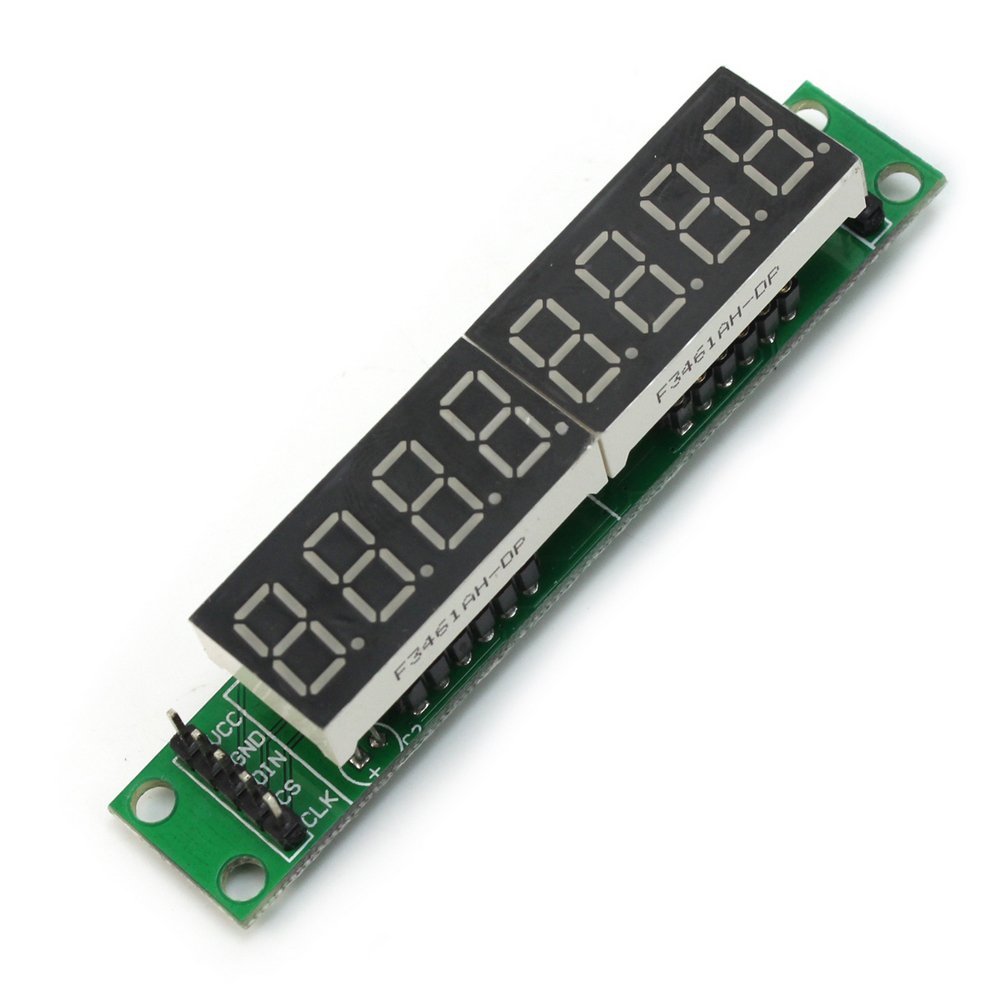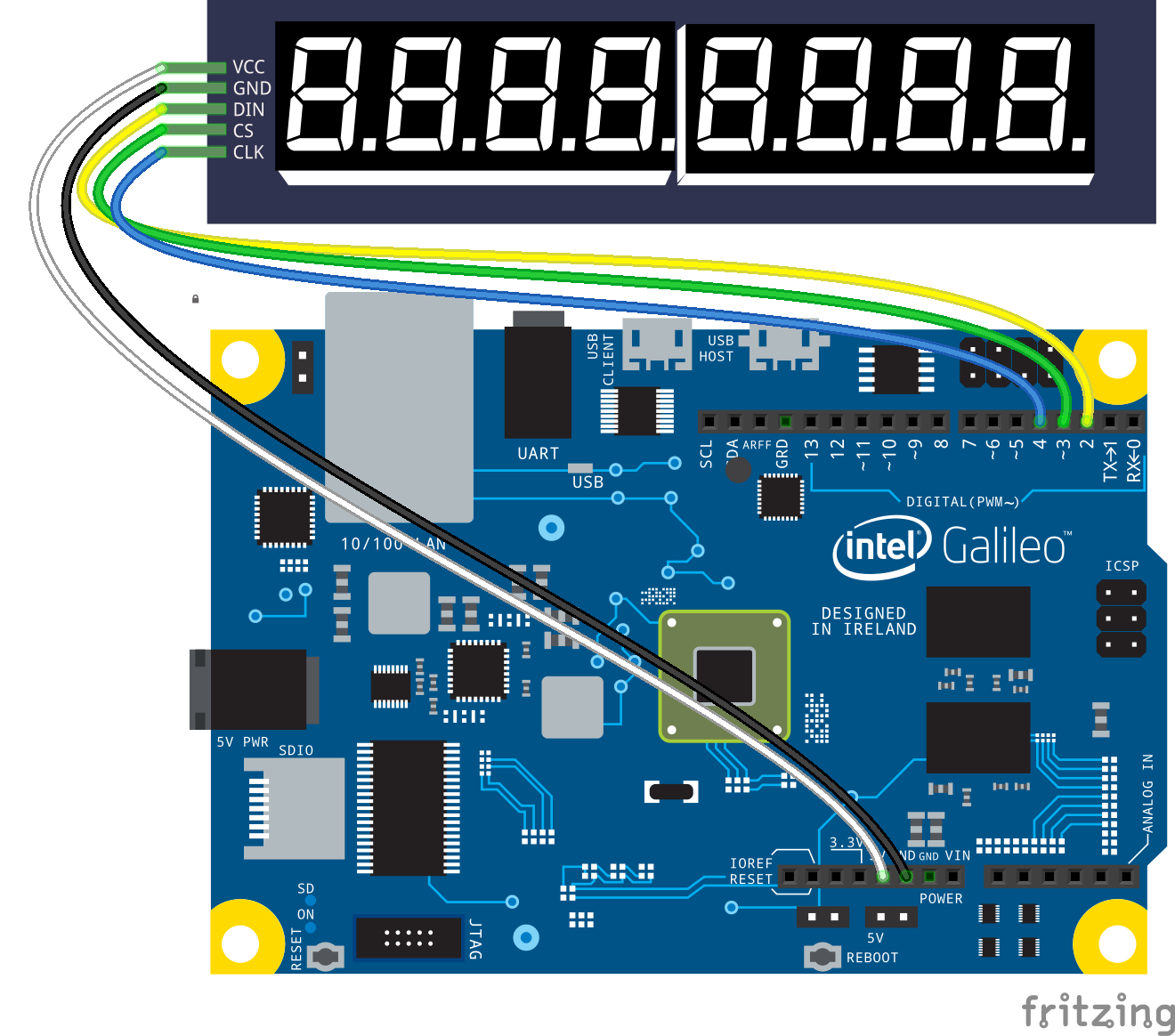JavaScript: A Digital Clock with Johnny-Five
Posted by Rick Waldron
The Johnny-Five Tutorial Series is geared towards Arduino programming on Node.js, using the Johnny-Five framework. Get caught up here.
When I first started writing (copy and pasting) JavaScript in 1999, I focused solely on IE 5 (available on PC, Mac and UNIX; but I had no idea what it was truly capable of) and concerned myself with only a precious few novelties that could be included in a web page to quickly “enhance” the user’s experience. These enhancements included awful things like custom scroll areas, image roll-overs and dynamic clocks. It’s the last one that I want to revisit in this article, a decade and a half later, with a new perspective!
Before we get to the good stuff, let’s look at the bad stuff. A Google search for the term “javascript clock” reveals a pile of really crummy code snippets from some of the most suspect parts of the web. The following example is presented verbatim:
I’d like to make it unequivocally clear that this code is terrible and should never be used for anything more than illustrating the “wrong way”. However, despite being gruesome, this example is pretty straight forward: when the page loads (onload, HTML 4.01, 1999), call a function that writes a string representation of the current time (in hours, minutes and seconds) to the innerHTML (IE4, 1997) property of some DOM element.
A New Perspective
The decade-and-a-half-later perspective that I’m applying will take this example out of the browser and into the physical world. Here’s a list of parts to acquire before we get started:
- Intel Galileo, Arduino, or any other Johnny-Five supported board.
- MAX7219 8-Digit Red LED Display Module 7 Segment Digital Tube
Connect the following:
- 8-Digit, 7-Segment LED Digits: J1
- VCC to 5V
- GND to GND
- DIN to Digital 2
- CS to Digital 3
- CLK to Digital 4
It may be tempting to just port the previous code to our new program, as it would only require stripping the HTML, changing the digit separator and updating the target of the output.
function startTime() {
var today=new Date();
var h=today.getHours();
var m=today.getMinutes();
var s=today.getSeconds();
m = checkTime(m);
s = checkTime(s);
// "print" is a stand-in for illustrative purpose only.
print(h+"."+m+"."+s);
var t = setTimeout(function(){startTime()},500);
}
function checkTime(i) {
if (i<10) {i = "0" + i}; // add zero in front of numbers < 10
return i;
}
// ... When appropriate:
startTime();
Taking this approach would be very common in 1999, but in 2014 we have nicer tools available to us; specifically, we’ll use moment.js to produce a nice time string which is modified ever-so-slightly with a Regular Expression (pdf link) replacement operation to match our desired format.
Save the following code as javascript-clock-irl-ftw.js:
var moment = require("moment");
var five = require("johnny-five");
var board = new five.Board();
board.on("ready", function() {
var digits = new five.Led.Digits({
pins: {
data: 2,
cs: 3,
clock: 4,
}
});
setInterval(function() {
digits.print(time());
}, 1000);
});
function time() {
/*
The desired display looks something
like these examples:
02.25.54 P
12.30.00 A
moment.js doesn't have an option for
a single letter meridiem (nor should it,
that would be silly), so we need to
manipulate the string a bit so that
it matches our desired display.
*/
return moment().format("hh.mm.ssA")
.replace(/([AP])M/, " $1");
}
Run node javascript-clock-irl-ftw.js from your machine if using an Arduino, or on the device if using a Galileo.
Homework
Based on the program above, modify the code to cycle through a list of sensors connected to the board, displaying their current reading value.
Comments
We moved off of Disqus for data privacy and consent concerns, and are currently searching for a new commenting tool.